
Dragger (alt-drag)
If you're a Linux / Unix user you may use the alt-drag functionality. This allows the user to move windows by clicking on any part and not just the title bar. As our team regularly move between operating systems, this feature was missed in Windows. So, we made a small utility that emulates this functionality.
The tool was originally designed for in-house use, but after interest from others we decided to make it available for all. There is no fancy GUI or install process. Just run the executable and the app will sit in your system tray (we recommend automatically running it at startup). To use it, simply hold the alt key and you can drag the window, even if not in focus, by clicking anywhere on it and moving your mouse.
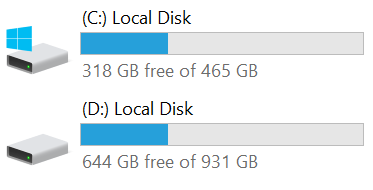

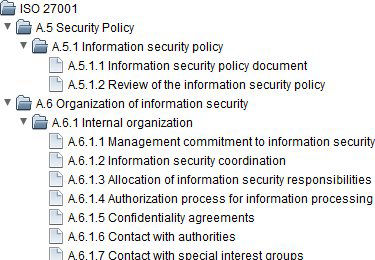


Products